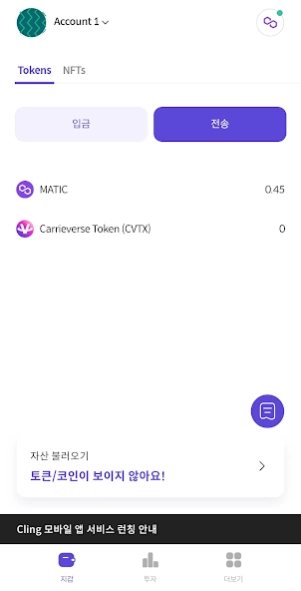Cling Wallet 1.5.9
Free Version
Publisher Description
Cling Wallet - Simple to use, various tokens supported! A secure wallet that supports multi-chain Cling Wallet
Convenient digital asset management
What if I don't have the tokens I want to manage and trade?!
Feel free to add any tokens you want with our custom token import function.
All asset management becomes possible in Cling Wallet.
NFT managed by one wallet
Store purchased NFTs and conveniently store and manage them in Cling Wallet.
No need to use multiple wallets, just one wallet with Cling Wallet!! at once!! You can manage NFTs.
Blockchain-based wallet
Use a variety of Ethereum-based blockchain networks in one wallet.
Freely manage and trade various digital assets supported by each network of Polygon, Ethereum, and Avalanche.
Fast and smooth service environment
Cling Wallet provides an environment that can process large-scale transactions smoothly and instantly.
Convenient and secure membership registration
A simple membership sign-up process that enhances user convenience!
Create a wallet more easily and conveniently with an existing SNS account.
In addition, blockchain-based Decentralized Identifiers (DID) technology is applied to more securely manage user identification.
Faster Customer Support With Cling Wallet, your inquiry will be answered faster!
Please contact the customer support center of the App (cscenter@imantico.com).
About Cling Wallet
Cling Wallet is a free app for Android published in the System Maintenance list of apps, part of System Utilities.
The company that develops Cling Wallet is Carrieverse. The latest version released by its developer is 1.5.9.
To install Cling Wallet on your Android device, just click the green Continue To App button above to start the installation process. The app is listed on our website since 2023-10-09 and was downloaded 1 times. We have already checked if the download link is safe, however for your own protection we recommend that you scan the downloaded app with your antivirus. Your antivirus may detect the Cling Wallet as malware as malware if the download link to com.carrieverse.cling.wallet is broken.
How to install Cling Wallet on your Android device:
- Click on the Continue To App button on our website. This will redirect you to Google Play.
- Once the Cling Wallet is shown in the Google Play listing of your Android device, you can start its download and installation. Tap on the Install button located below the search bar and to the right of the app icon.
- A pop-up window with the permissions required by Cling Wallet will be shown. Click on Accept to continue the process.
- Cling Wallet will be downloaded onto your device, displaying a progress. Once the download completes, the installation will start and you'll get a notification after the installation is finished.